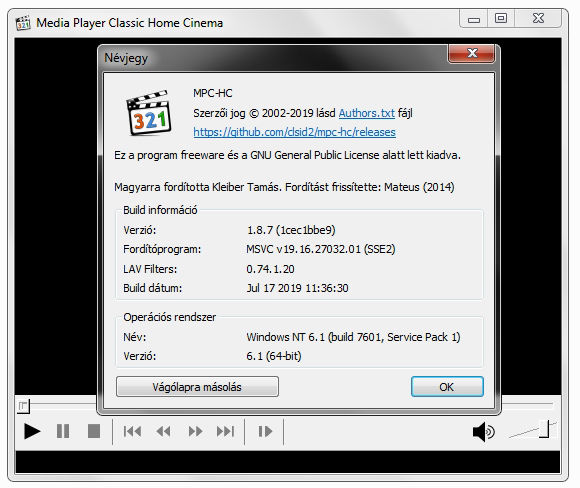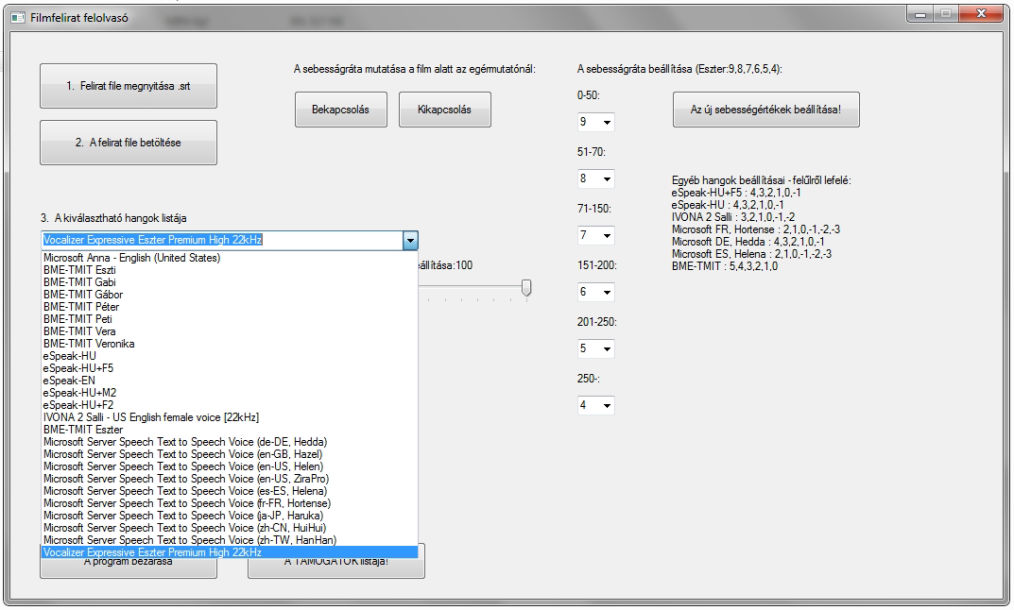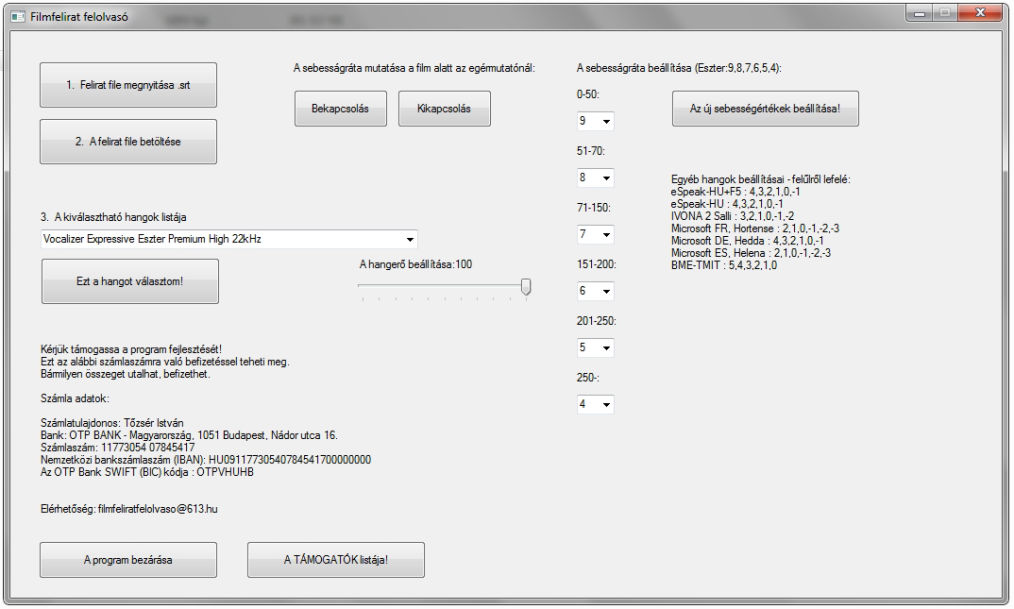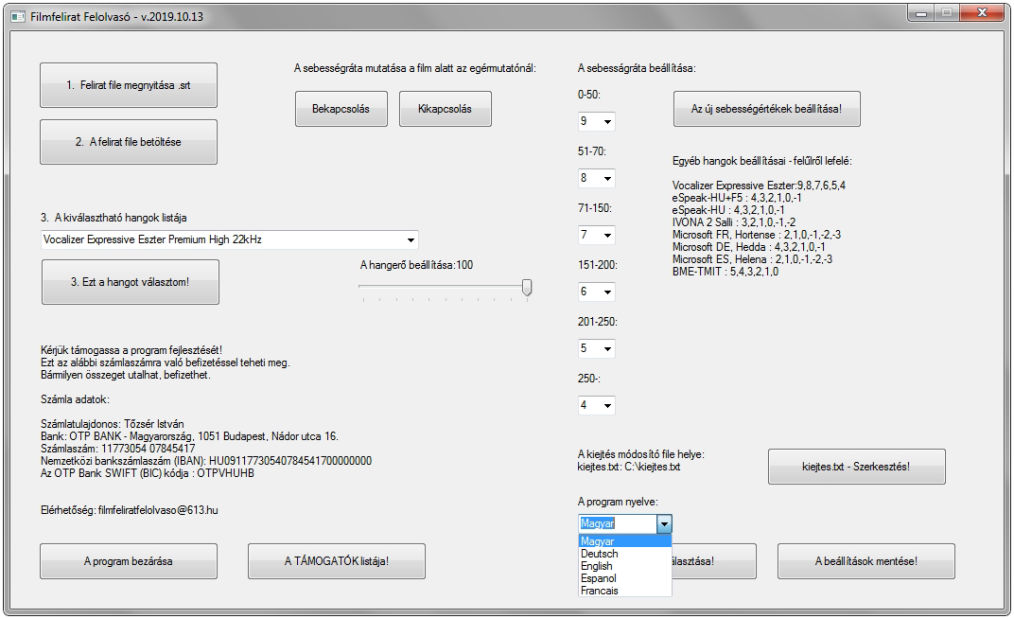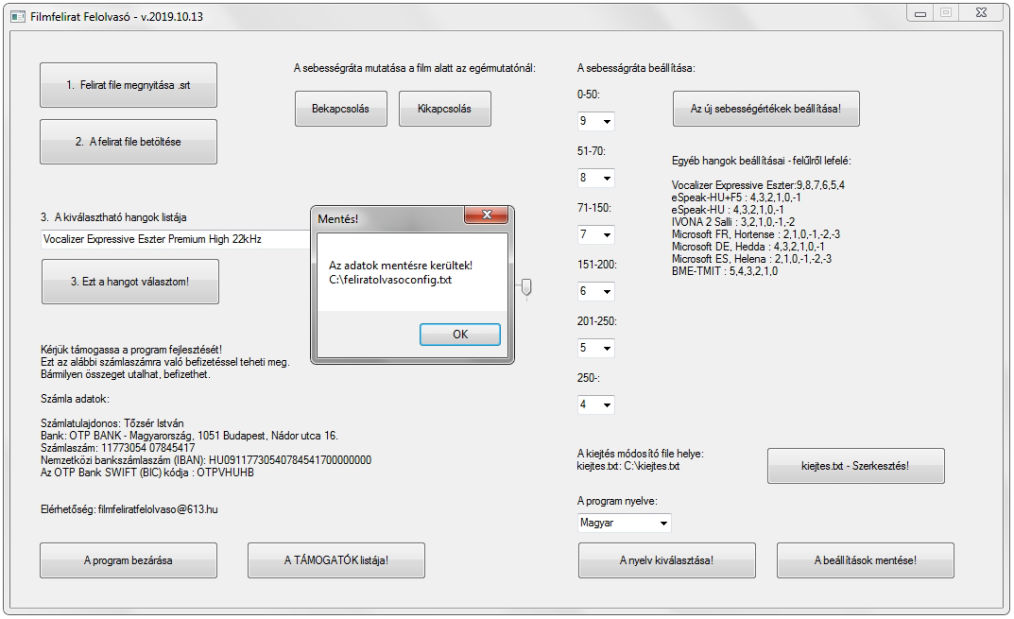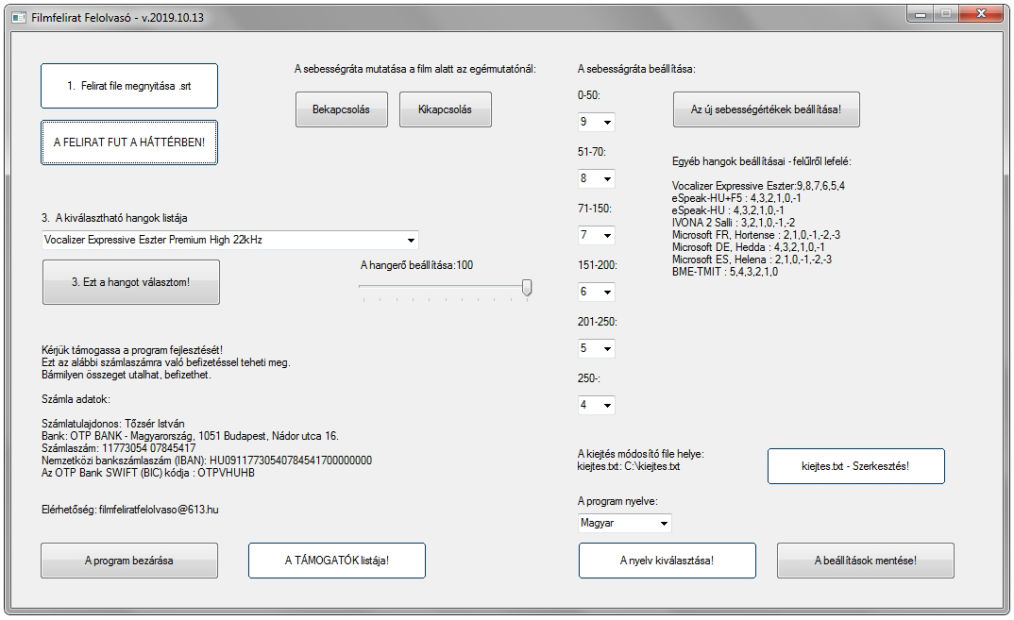This program, which is currently under development but is fully usable, reads the movie caption while watching a movie. Anyone who still remembers the mood of old VHS narrative films might be familiar with it.
The program uses the installed SAPI 5 sound under windows. This means it can read in virtually many languages. It can work with any installed voice.
While watching a movie, you can scroll through the movie playback time, pause the movie, and then restart it. The subtitle reader program monitors the current status of the video player program and automatically adjusts the subtitle text to be read!
The program also keeps track of the subtitle display length and, if there is a lot of text in a short period of time, it speeds up the reading so no text is missed!
You can adjust the movie volume and narrator volume relative to each other. The caption can be freely loaded or removed from the movie while watching.
The program works pretty well as seen in the videos, but we still plan to make many changes to it. The videos only demonstrate the initial operation of the program!
SAPI (Speech Application Programming Interface)
: Currently the program supports SAPI 5 sounds (Vocalizer, Profivox, IVONA, Microsoft sounds, eSpeak, others ..)!
The subtitle reader software is not yet available to the public! We are currently looking for sponsors or individual donations!